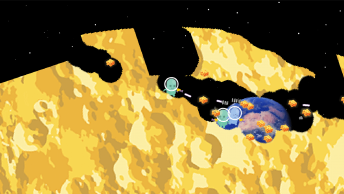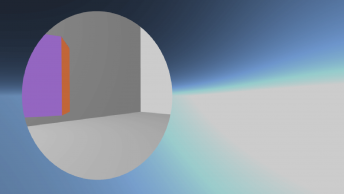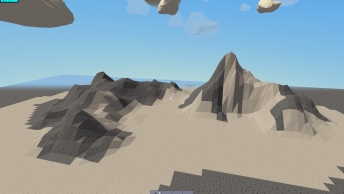First stable version of Flutter came out on 4th of December, 2018. Even though the community is growing rapidly since then, there is no built-in solution for managing your application’s settings neither on Flutter nor on Android.
But almost every application needs settings and a way to manage it, probably with Shared Preferences, right?
After I got familiar with the Flutter development I decided to make a library to solve this problem.
You can create a list based menu structure and choose from different input widgets like toggle screen, checkbox, radio button, switch, slider, color picker, and simple text field. A screen with a checkbox looks like this:
SettingsScreen(
title: "Application Settings",
children:
CheckboxSettingsTile(
settingKey: 'key-of-your-setting',
title: 'This is a simple Checkbox',
),
,
);To retrieve these values anywhere in your application code, use the simple StreamBuilder based async methods like:
Settings().onBoolChanged(
settingKey: 'key-of-your-setting',
defaultValue: false,
childBuilder: (BuildContext context, bool value){
return Text(value.toString());
},
);Check out the project repo for more examples and detailed documentation.
Do you like this library? Star it or comment below.